How to obtain Twilio account details for SMS integration in cloudmon?
Begin by signing up on www.twilio.com and following the verification process.Once your verification is successfully completed, you will be directed to the Twilio welcome page. Proceed by providing the requested information to get started with Twilio.
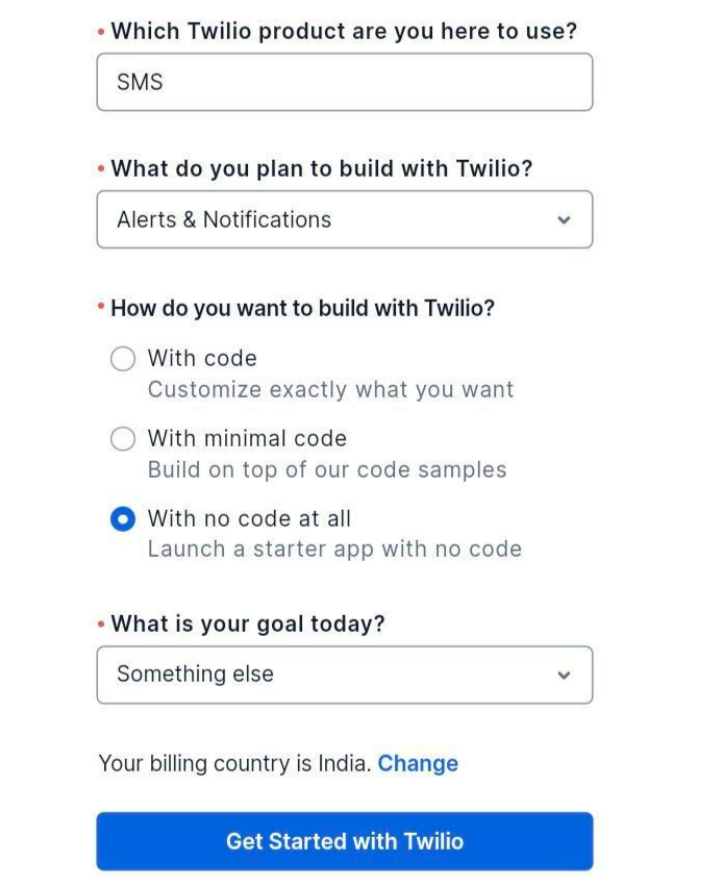
After being redirected to the Dashboard, locate the option labeled "Get a Twilio phone number" and proceed by clicking on it.Scroll down to locate your Account SID, Auth Token, and assigned Twilio phone number.
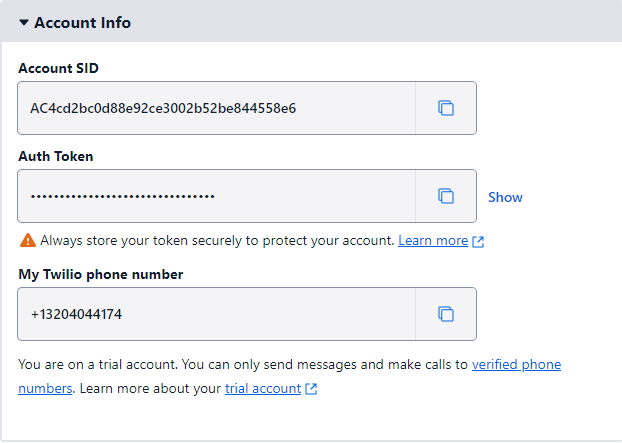
Related Articles
How can I edit/delete recipient details in SMS integration?
To edit/delete recipient details in SMS integration, follow these steps: Navigate to Settings>General Settings>Integration. Click the tick mark icon next to the recipient count. You'll now see the list of recipients that have been added. Select ...
How to enable Slack notification in cloudmon?
To configure the Notification settings for Slack, follow these steps, Go to Settings > General settings > Integration. Click on the + icon located in the Slack widget. Provide all the necessary information in the required fields and save the ...
How to enable Microsoft Teams notification in cloudmon?
To configure the Notification settings for Microsoft Teams, follow these steps, Go to Settings > General settings > Integration. Click on the + icon located in the Microsoft Teams widget. Provide all the necessary information in the required fields ...
Is it possible to add additional integrations with regards to notification into Cloudmon?
Absolutely. While Cloudmon comes equipped with default integrations like Email, SMS, Zoho Desk, Slack, Microsoft Teams, users have the capability to expand integration options by leveraging the Custom Hook feature. This allows for the seamless ...
How to enable zoho desk in cloudmon?
Integrate Zoho Desk To configure the Notification settings for Zoho Desk, follow these steps, Go to Settings > General settings > Integration. Click on the + icon located in the Zoho Desk widget. Provide all the necessary information in the required ...